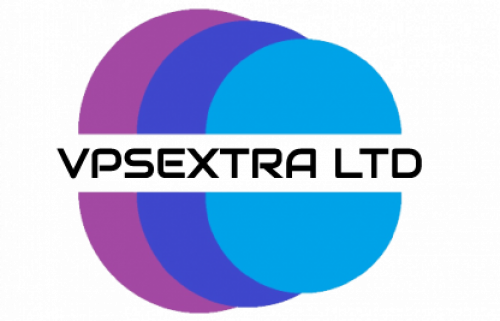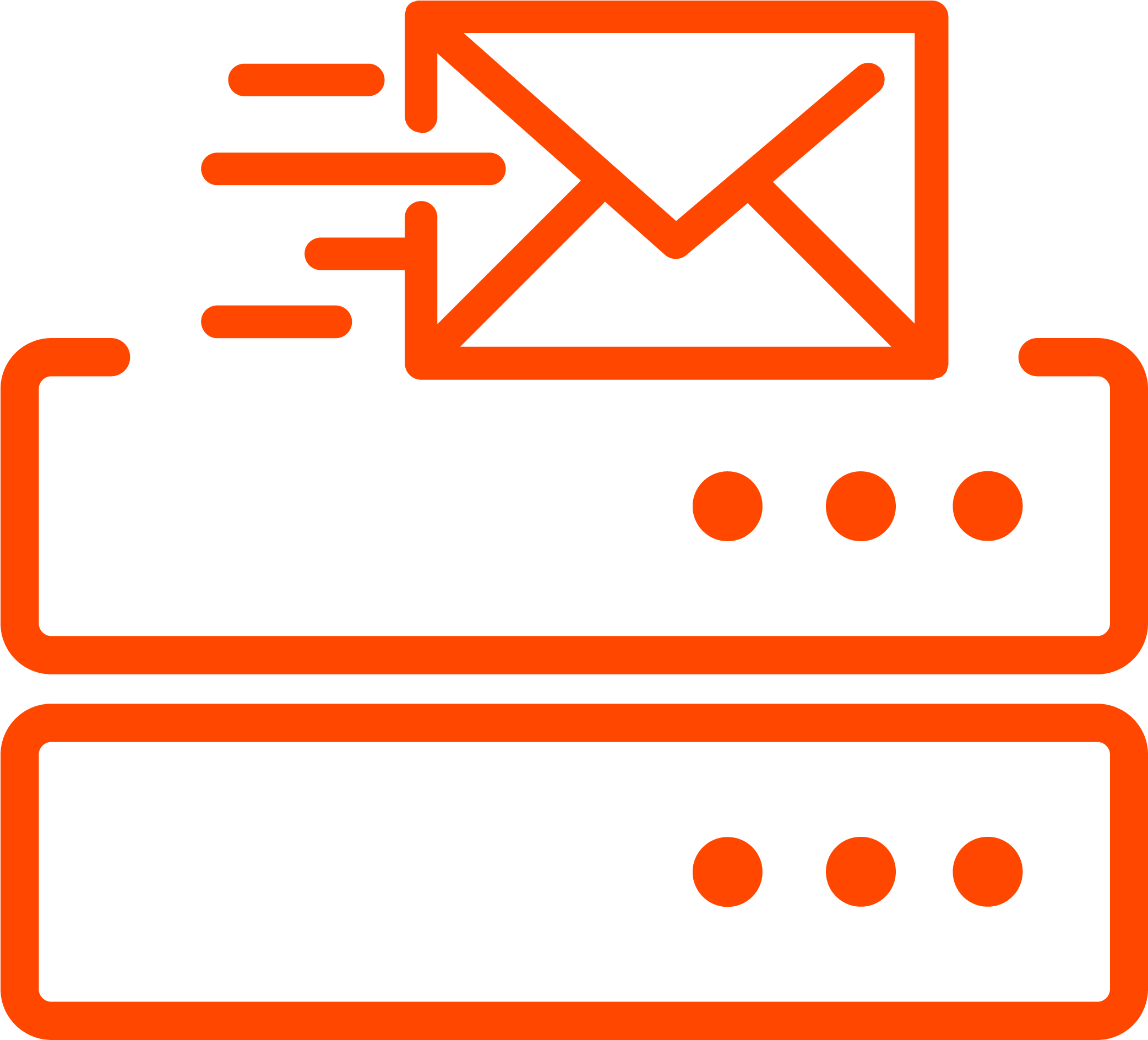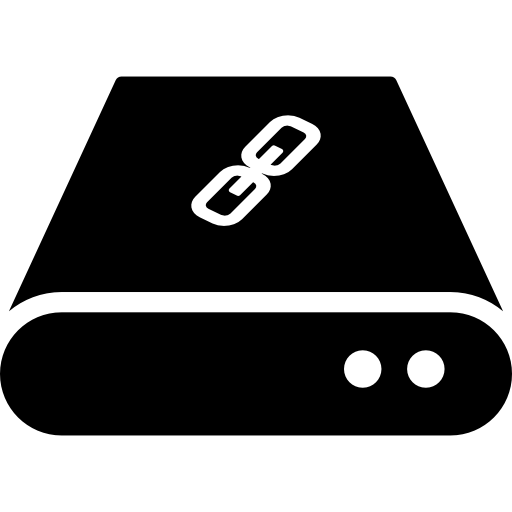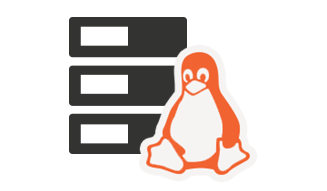1) Title and URL
The editing screen allows you to add a Name for each category. The name might categorize or define a post (for example: Cities) which will be linked to other corresponding posts (for example: London, New York, Berlin, Tokyo, etc). The Slug is the URL-friendly version of the name (for example: Big).
2) Parent
Selecting a Parent presents you with the opportunity to group the post content into categories and subcategories. To create a main category, select the None option in the Parent section. To create a subcategory (for example: Big Cities) you have to choose the respective main category from the drop-down menu (for example: Cities).
3) Description
This is not required by default. However, it might be used to facilitate navigation between posts as it is usually not displayed on the website, but only in the admin panel. If the theme used supports this functionality, it is possible for the description to be displayed when the website is loaded.
 Worldwide (English)
Worldwide (English) Romania (Romanian)
Romania (Romanian) Spain (Spanish)
Spain (Spanish) Germany (German)
Germany (German) France (French)
France (French) Bulgaria (Bulgarian)
Bulgaria (Bulgarian) Indonesia (Indonesian)
Indonesia (Indonesian) Portugal (Portuguese)
Portugal (Portuguese) South Africa (Zulu)
South Africa (Zulu)