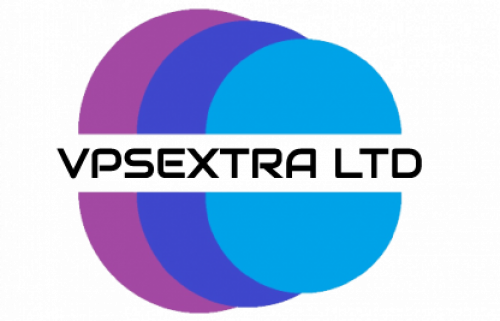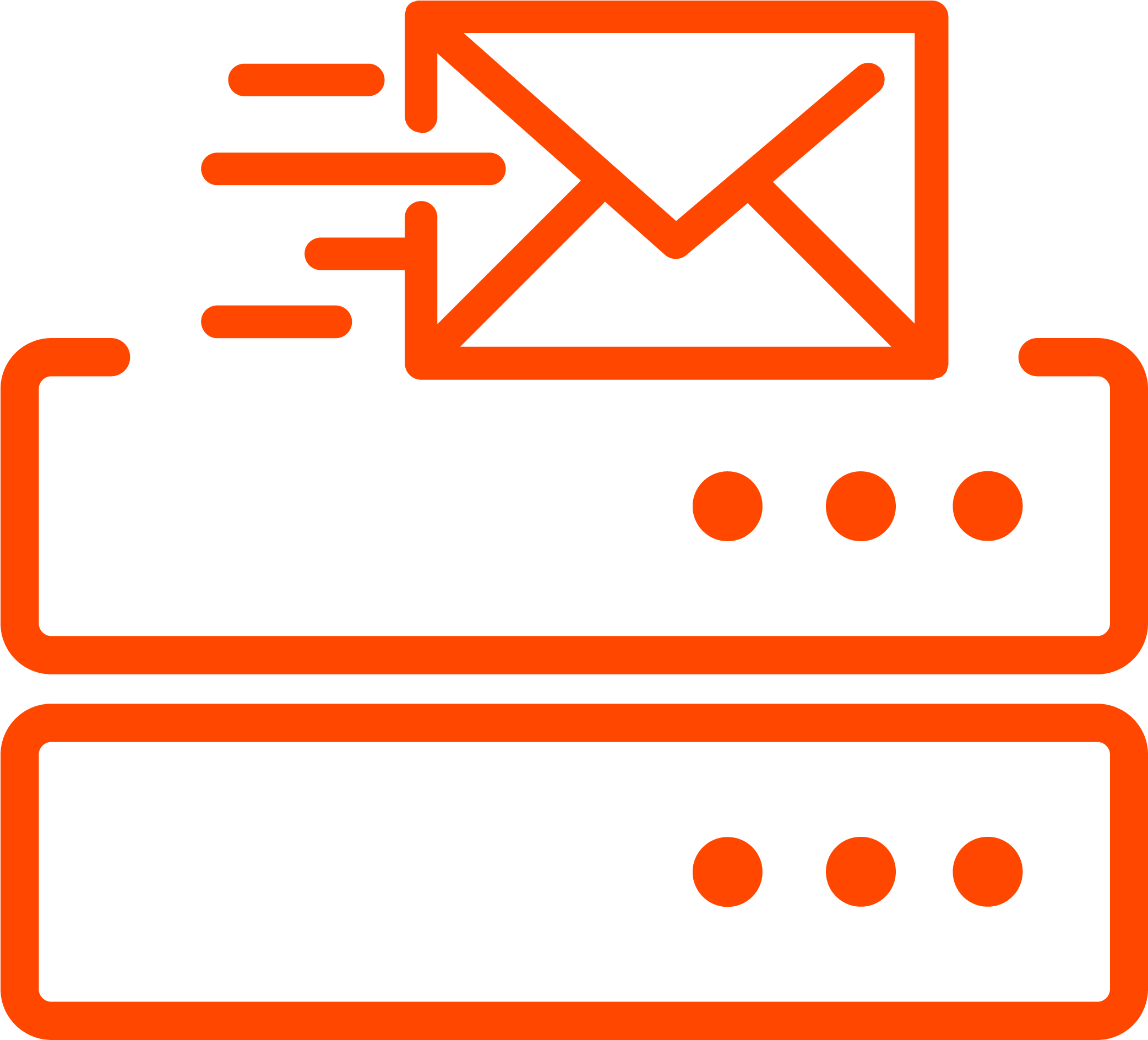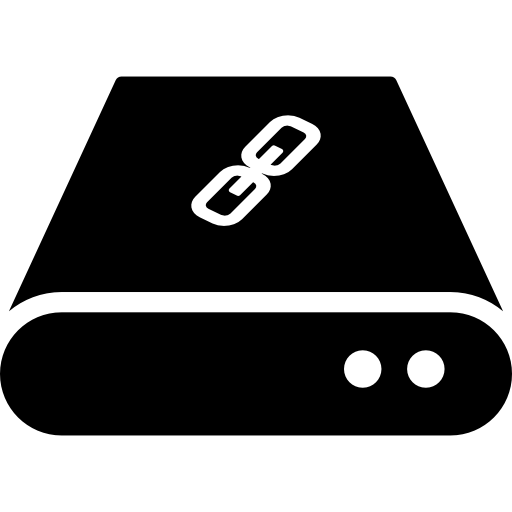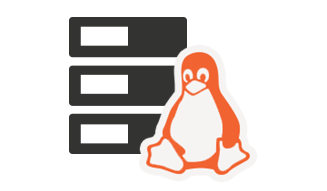How to change your cPanel password?
- In order to change the cPanel password, you need to login to the cPanel first and then click on the change password icon.
- Give old password, then new password and then confirm the new password.
- Once you are done with this, you can click on the change your password now button.
- That’s it. Your new password will be generated and assigned.
- It will be changed and further you can log in with the new password that you have assigned for your account. It’s so simple.
- Further you can even change that password while following the same steps.
 Worldwide (English)
Worldwide (English) Romania (Romanian)
Romania (Romanian) Spain (Spanish)
Spain (Spanish) Germany (German)
Germany (German) France (French)
France (French) Bulgaria (Bulgarian)
Bulgaria (Bulgarian) Indonesia (Indonesian)
Indonesia (Indonesian) Portugal (Portuguese)
Portugal (Portuguese) South Africa (Zulu)
South Africa (Zulu)