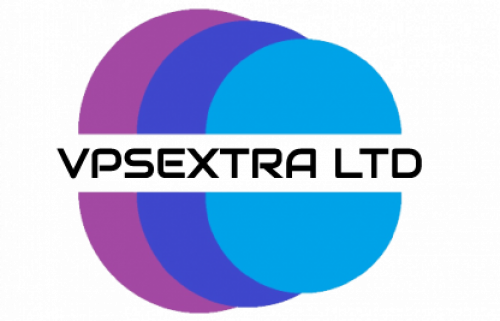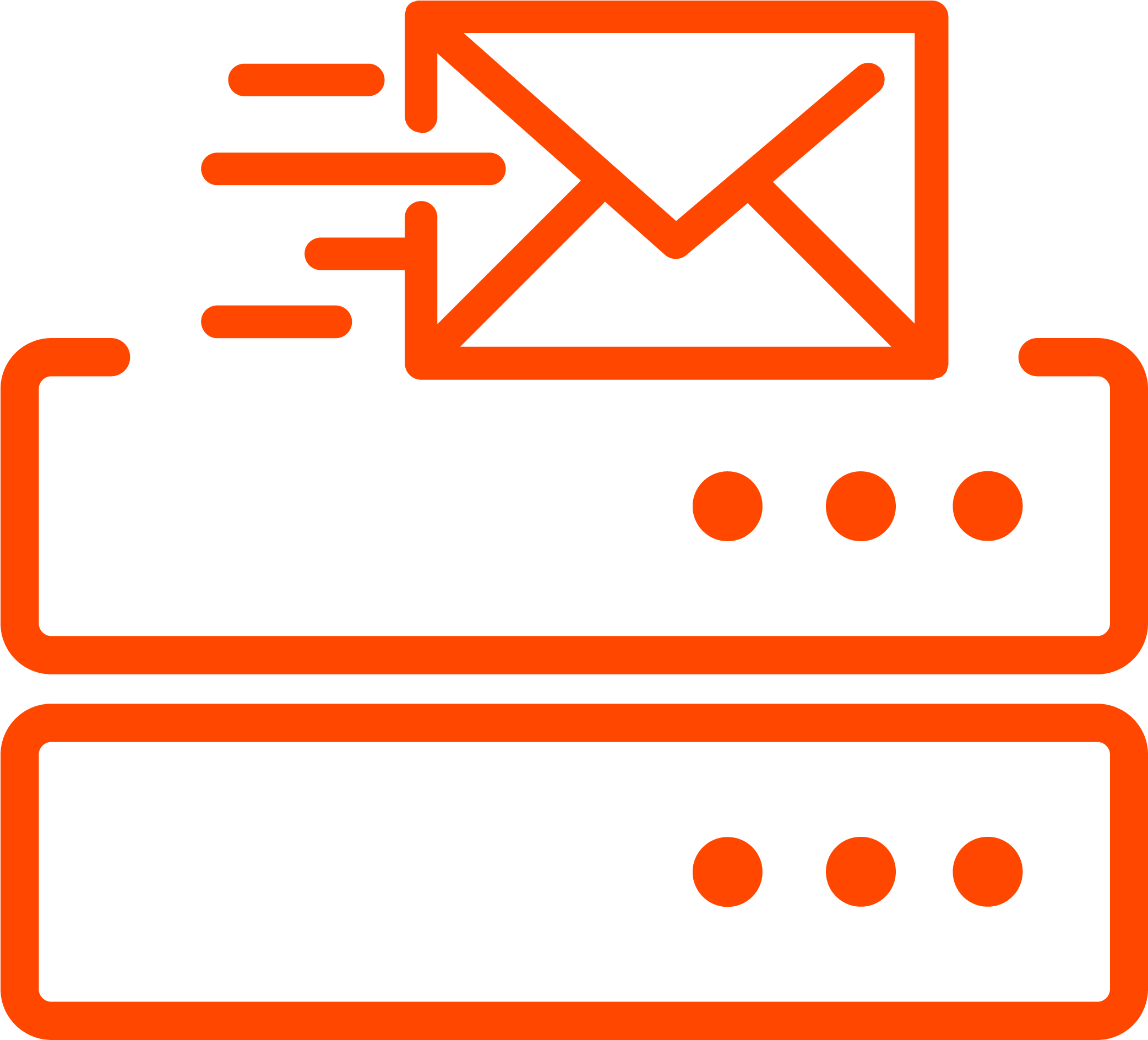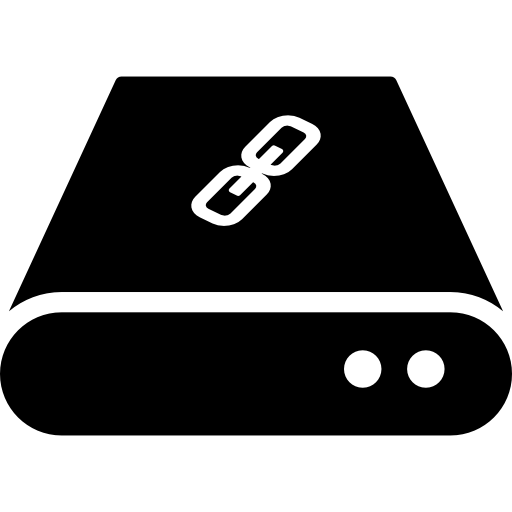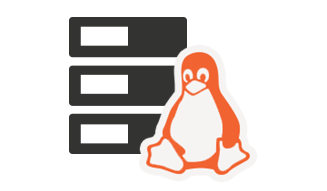Domain Name System (DNS) is a complex system for converting a domain into an IP address. Every time we want to visit a website, we enter its domain instead of its IP address. Most ISPs store the IP address of every website that their users visit. However, if its location changes, they will not be able to open it.
Saving is done by saving the NS servers to the domain name. This is done to facilitate the work of both traffic and the overall work of suppliers. However, this often creates significant problems for consumers.
We recommend two methods to avoid such problems.
Pre-redirect page
If you have a ready-made page but don't want to get to downtime, follow these few steps to prevent it:
- You are transferring the content of your page to your new hosting
- Using the DNS Manager, you only route the A domain name record to the new location
- We recommend that you wait two days, after which you can change the NS of your domain with the data provided by the hosting provider
This method will help you save the new address of the page to ISPs.
Edit the hosts file
This method is recommended if you don't already have a page, or have one, but your content isn't updated as often. We suggest you follow these steps:
- You are setting up new NS servers for your domain
- Open the following directory on the local computer (for Windows users)
%systemroot%\system32\drivers\etc\
In the most common case the path is:
C:\Windows\System32\drivers\etc\
- In the directory you will notice the hosts file that needs to be edited. We recommend that you use Notepad ++ for this purpose
- Once the file is open, you can enter new records for your domain
EXAMPLE:
We provide you with sample records and an image of what the overall file should look like.
Entries:
192.168.0.1 domain.com
192.168.0.1 www.domain.com
Overall appearance:
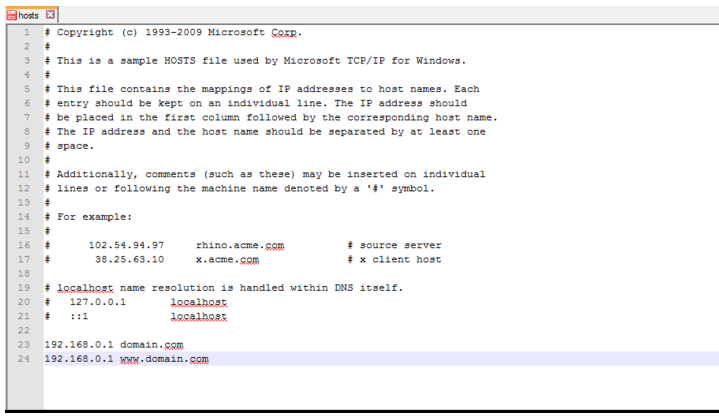
- You save the file
With this method, the page will be visible only to you, because the changes are made on your local computer. We recommend that these records be removed after a period of 3-4 days. Otherwise, you may forget them and they may lead to future difficulties.
 Worldwide (English)
Worldwide (English) Romania (Romanian)
Romania (Romanian) Spain (Spanish)
Spain (Spanish) Germany (German)
Germany (German) France (French)
France (French) Bulgaria (Bulgarian)
Bulgaria (Bulgarian) Indonesia (Indonesian)
Indonesia (Indonesian) Portugal (Portuguese)
Portugal (Portuguese) South Africa (Zulu)
South Africa (Zulu)