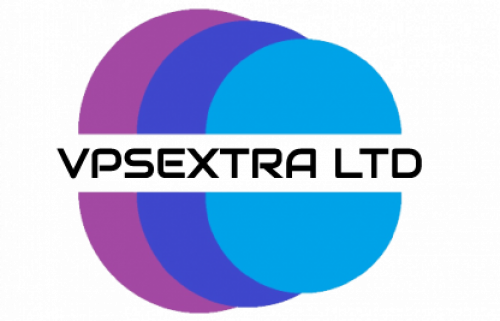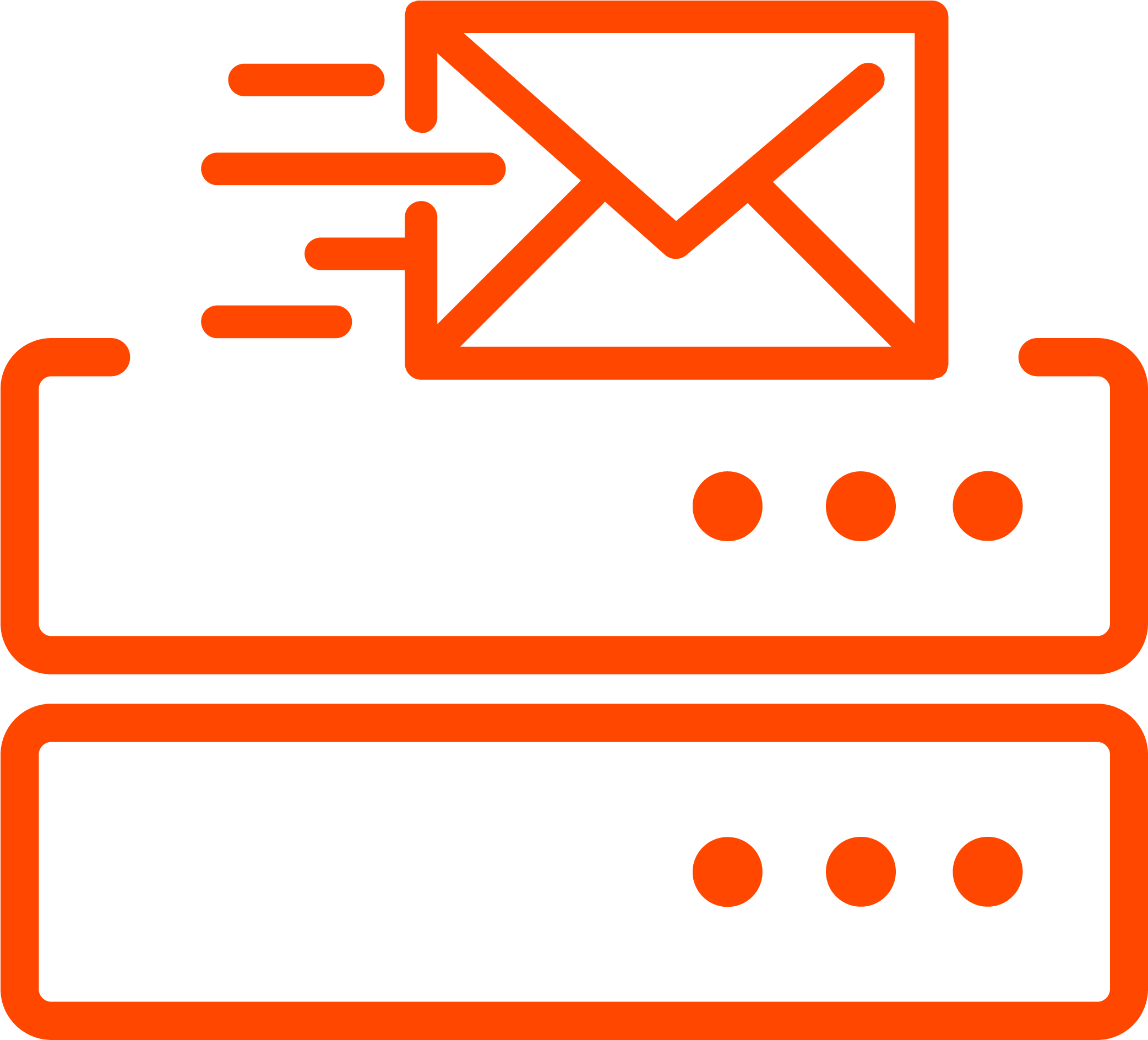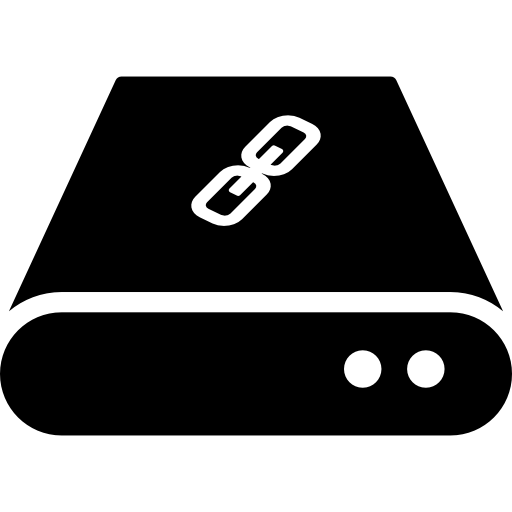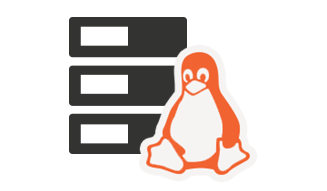How to create an addon domain in cPanel?
- In order to create an addon domain in the cPanel, you need to log in first.
- You need to click on the Add On Domain icon. Here, you can set up additional domain names that can relate or connect to the sub domains you have created.
- Enter the new domain name, enter the username, give the root, and then the password.
- Hit the add domain button in order to generate add on domain.
- With this you can create the addon domain and can further use it. you can connect it with the sub domains as well.
 Worldwide (English)
Worldwide (English) Romania (Romanian)
Romania (Romanian) Spain (Spanish)
Spain (Spanish) Germany (German)
Germany (German) France (French)
France (French) Bulgaria (Bulgarian)
Bulgaria (Bulgarian) Indonesia (Indonesian)
Indonesia (Indonesian) Portugal (Portuguese)
Portugal (Portuguese) South Africa (Zulu)
South Africa (Zulu)