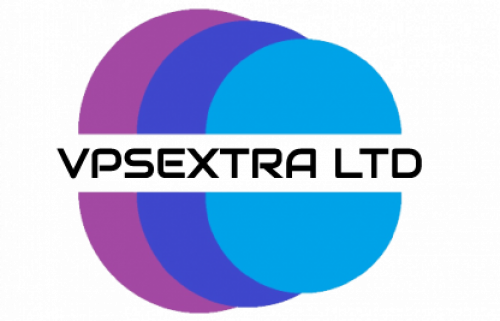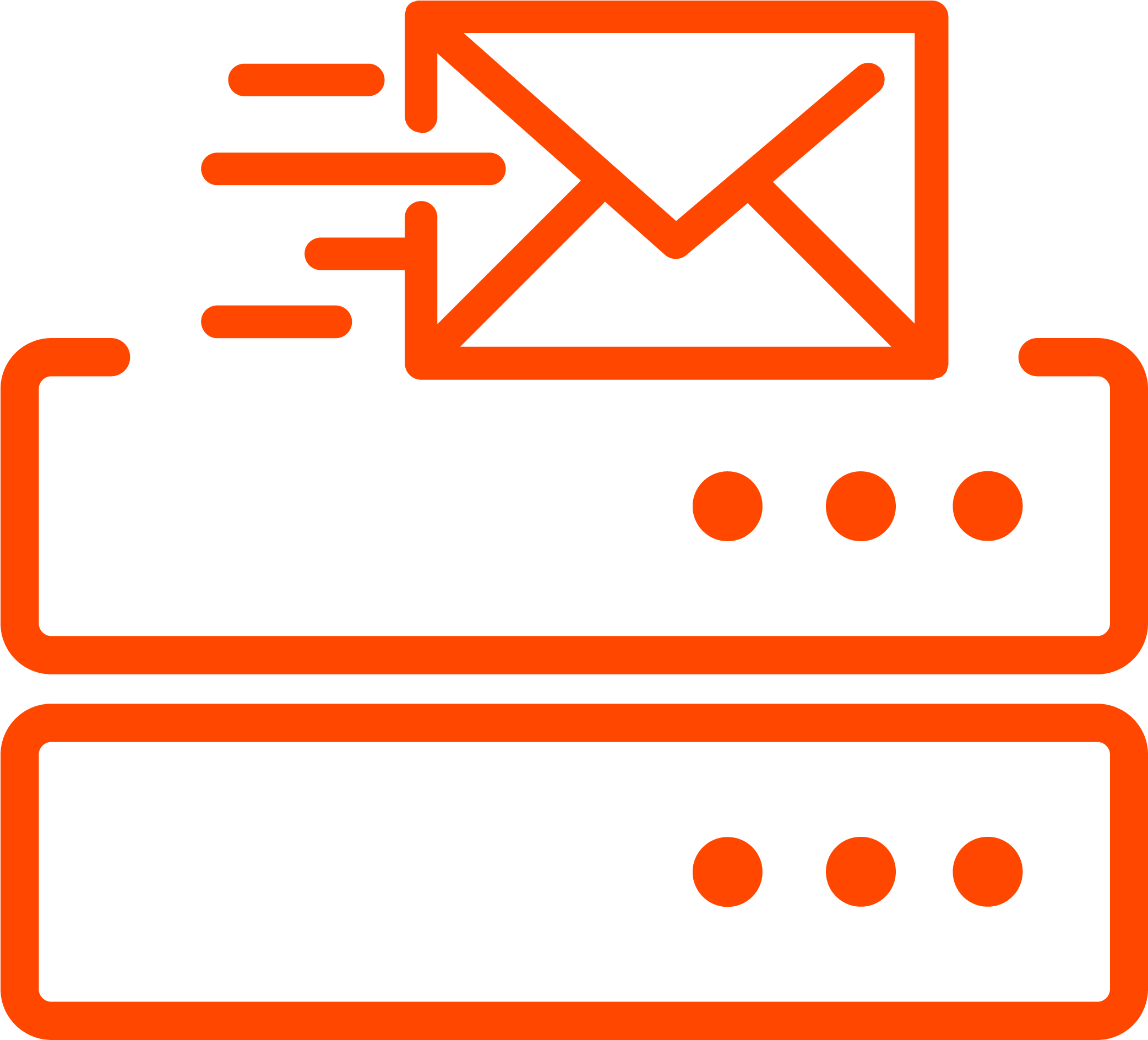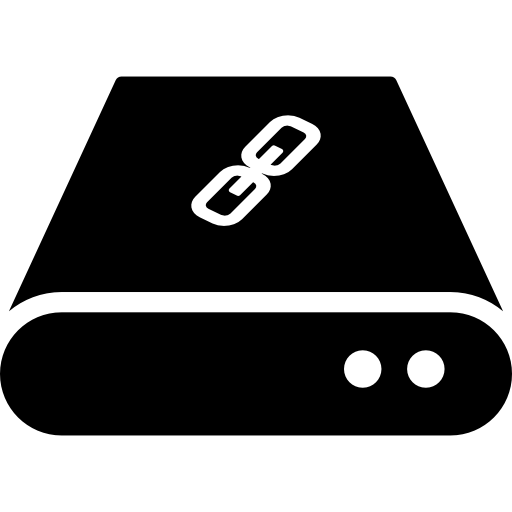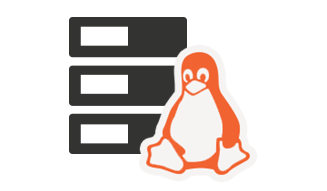How to login to cPanel?
- In order to login to the cPanel you need to open the browse first and then go to the cPanel page.
- Enter you username and password and then hit the login button.
- Once you will enter the cPanel page you can see the features like databases, shopping carts, parked domains, email accounts and several other features.
- You can regulate all these features from here only.
- In order to log out from the cPanel, you can click on the log out button offered at the upper right corner of that page. Click on it and you will be logged out.
 Worldwide (English)
Worldwide (English) Romania (Romanian)
Romania (Romanian) Spain (Spanish)
Spain (Spanish) Germany (German)
Germany (German) France (French)
France (French) Bulgaria (Bulgarian)
Bulgaria (Bulgarian) Indonesia (Indonesian)
Indonesia (Indonesian) Portugal (Portuguese)
Portugal (Portuguese) South Africa (Zulu)
South Africa (Zulu)