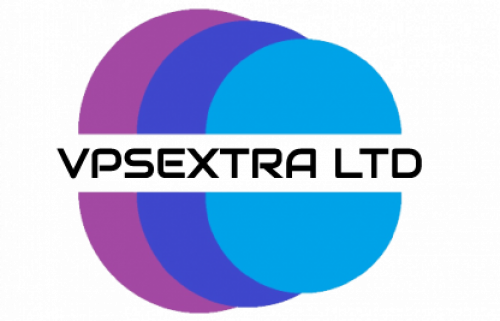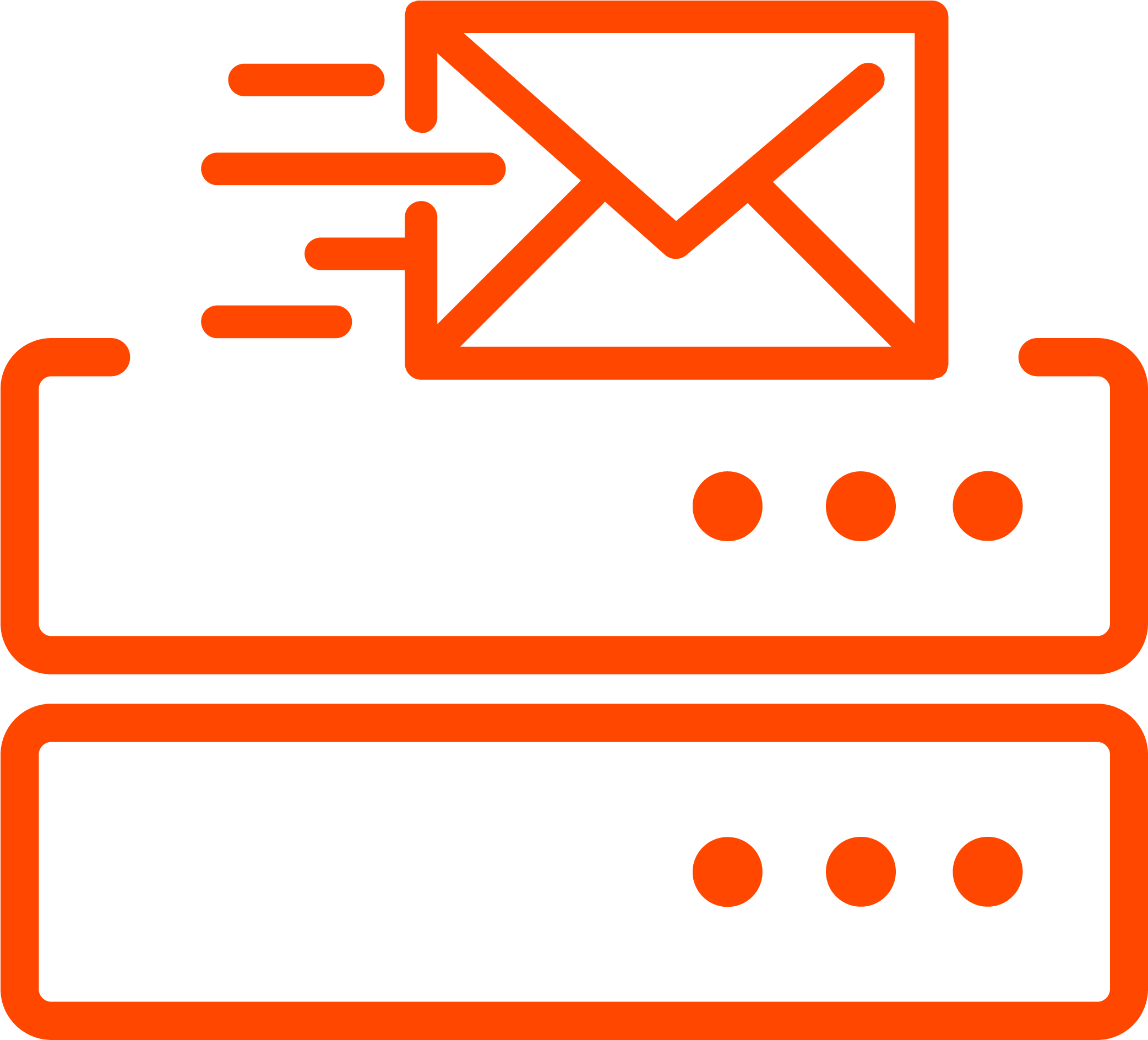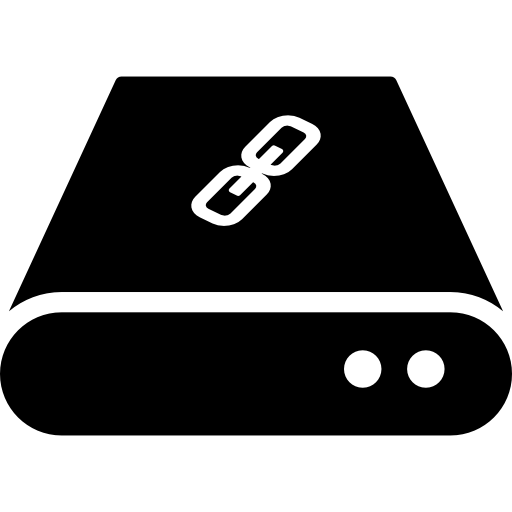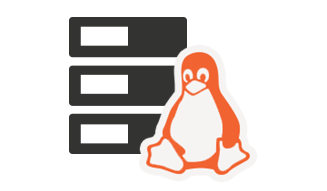How to use webmail from within cPanel?
- In order to use webmail from within the cPanel, you need to click on the email accounts icon after login to the cPanel.
- Webmail can be accessed for specified accounts click on access webmail button and given the email address and its password and then click on log in.
- Click on the webmail application available for you. Click on the log in button and you can have all the applications. To check the inbox you can go for Horde like application.
- You can also compose new message. From here also you can access and manage your email accounts.
 Worldwide (English)
Worldwide (English) Romania (Romanian)
Romania (Romanian) Spain (Spanish)
Spain (Spanish) Germany (German)
Germany (German) France (French)
France (French) Bulgaria (Bulgarian)
Bulgaria (Bulgarian) Indonesia (Indonesian)
Indonesia (Indonesian) Portugal (Portuguese)
Portugal (Portuguese) South Africa (Zulu)
South Africa (Zulu)