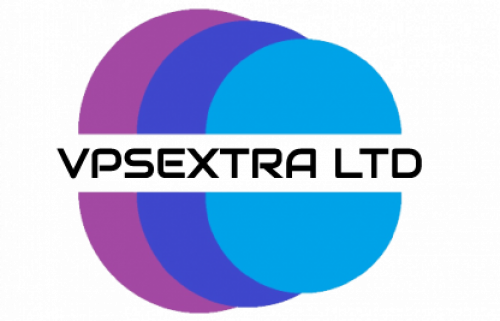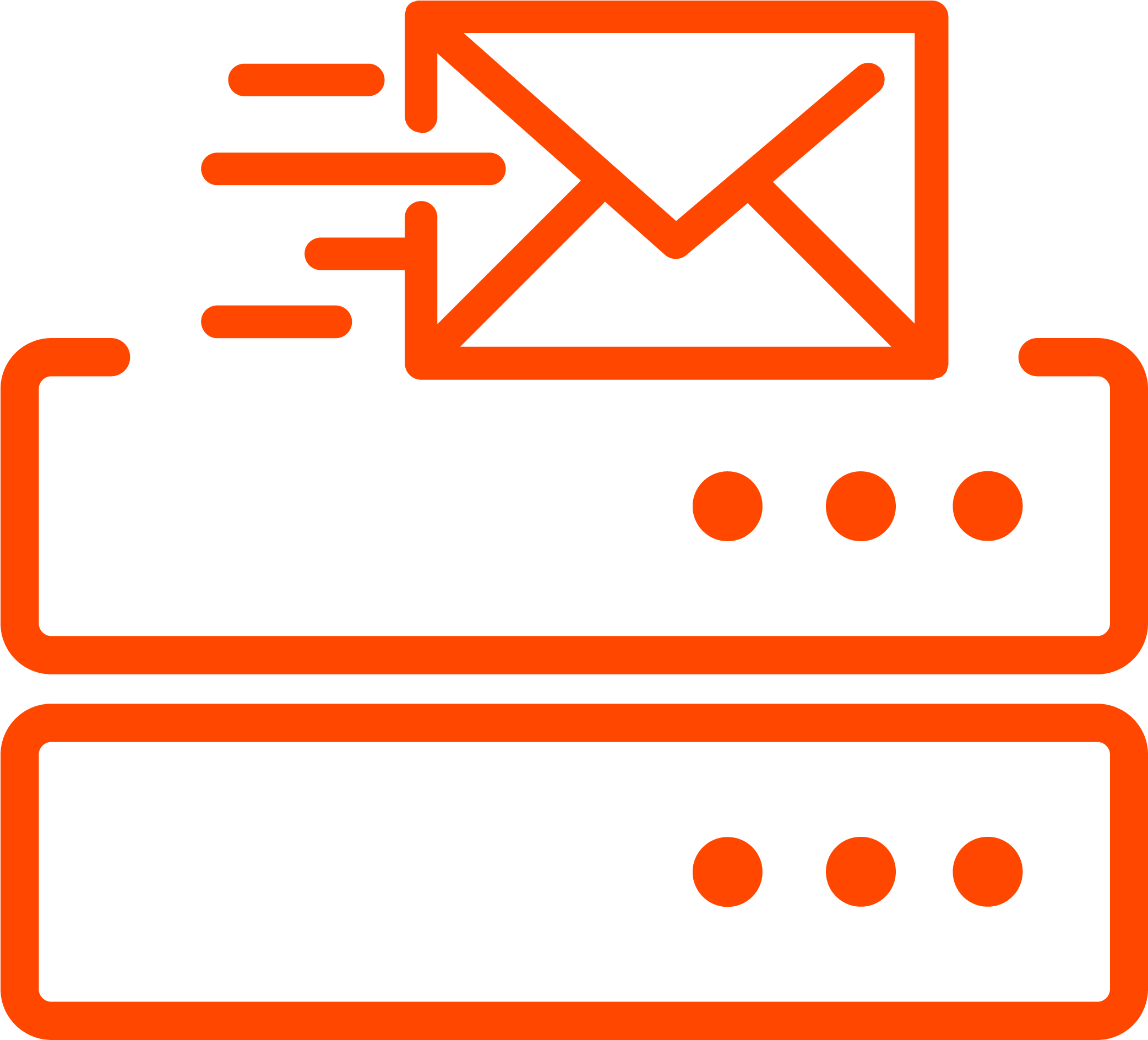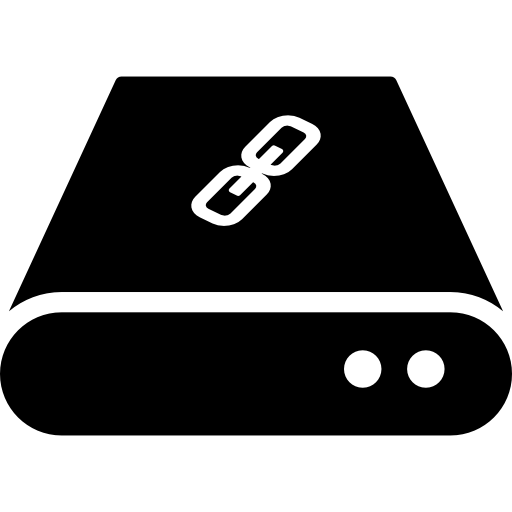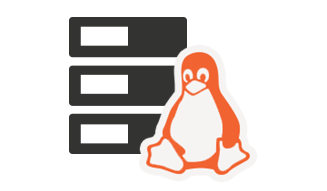How to create additional FTP accounts in cPanel?
- In order to generate additional FTP accounts in cPanel you need to go for the FTP accounts icon and click on it.
- In order to generate a new FTP account, you need to offer the username and password and then confirm the password.
- You can also use the password generator button to generate password randomly.
- Give the quota for the server or you can choose unlimited button.
- Then you need to hit the Create FTP accounts button and that’s all.
- Your new FTP account will be created in the cPanel. It’s easy.
 Worldwide (English)
Worldwide (English) Romania (Romanian)
Romania (Romanian) Spain (Spanish)
Spain (Spanish) Germany (German)
Germany (German) France (French)
France (French) Bulgaria (Bulgarian)
Bulgaria (Bulgarian) Indonesia (Indonesian)
Indonesia (Indonesian) Portugal (Portuguese)
Portugal (Portuguese) South Africa (Zulu)
South Africa (Zulu)