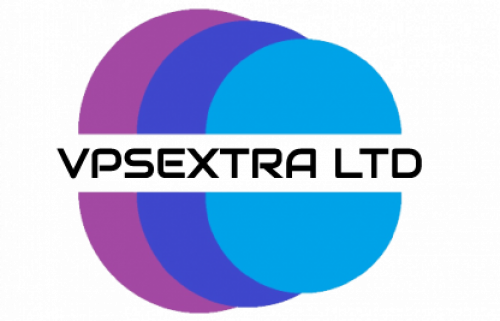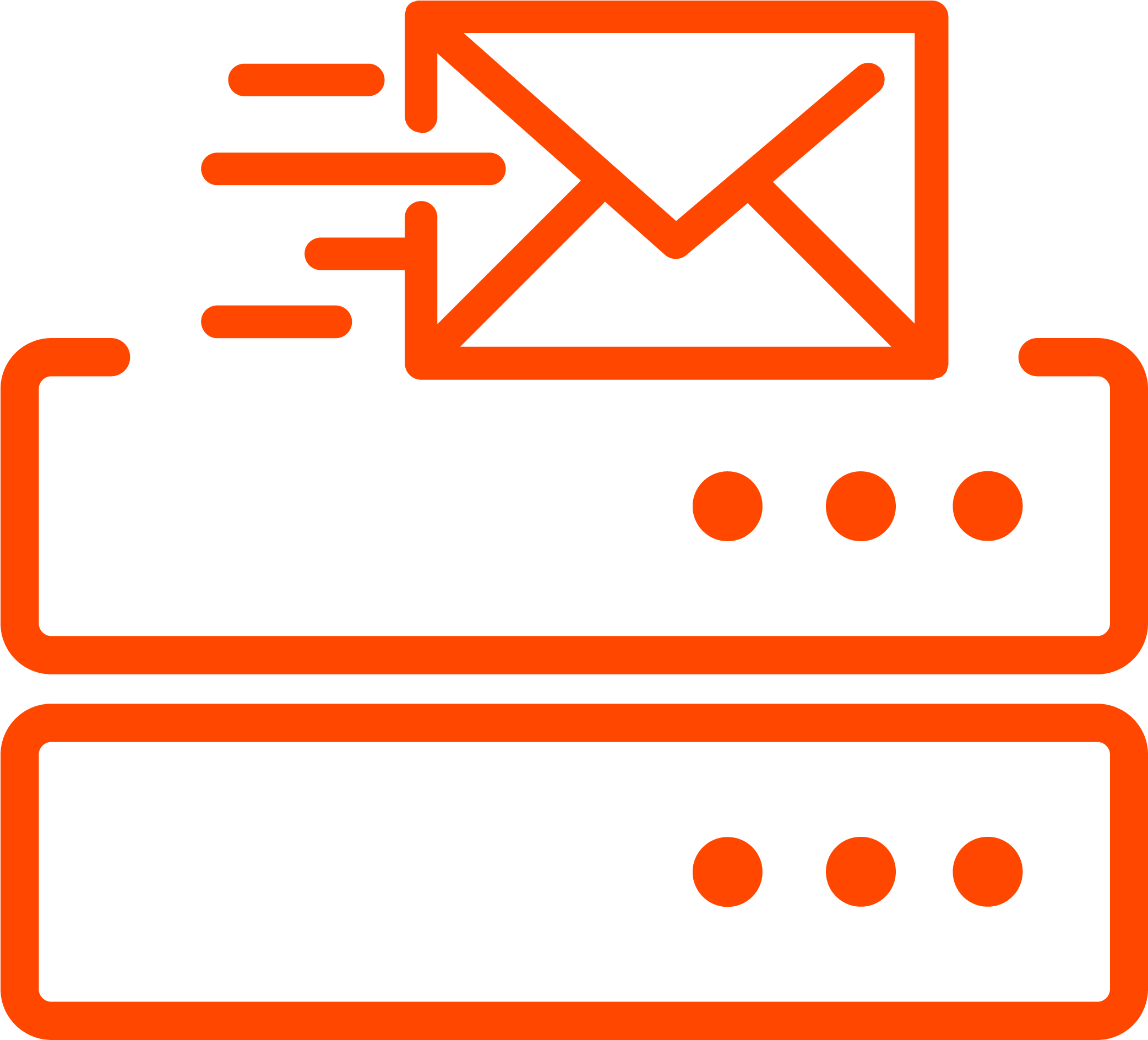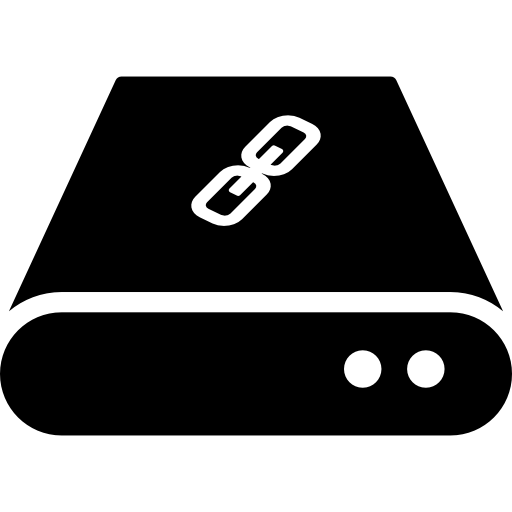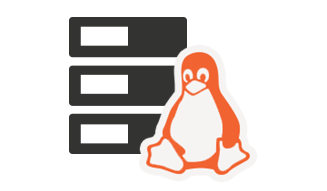How to create a MySQL database in cPanel?
- In order to create a MySQL database in cPanel, you need to go for the cPanel log in first.
- Then you need to look for the MySQL Database Wizard and click on that icon.
- Then you need to enter a new name for the new database. Then click on the Next Step.
- Then you will need to create a user for that new database. After entering the username, give the password. And after this click on the Create User.
- Click on the All Privileges check box and then click on Next step. With this MySQL database will be created.
 Worldwide (English)
Worldwide (English) Romania (Romanian)
Romania (Romanian) Spain (Spanish)
Spain (Spanish) Germany (German)
Germany (German) France (French)
France (French) Bulgaria (Bulgarian)
Bulgaria (Bulgarian) Indonesia (Indonesian)
Indonesia (Indonesian) Portugal (Portuguese)
Portugal (Portuguese) South Africa (Zulu)
South Africa (Zulu)