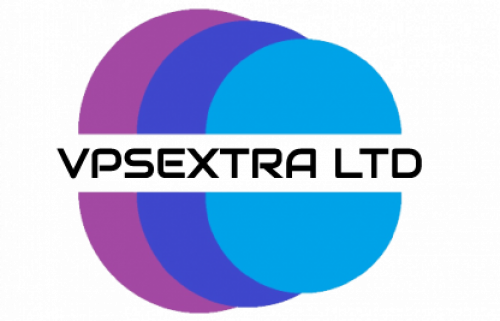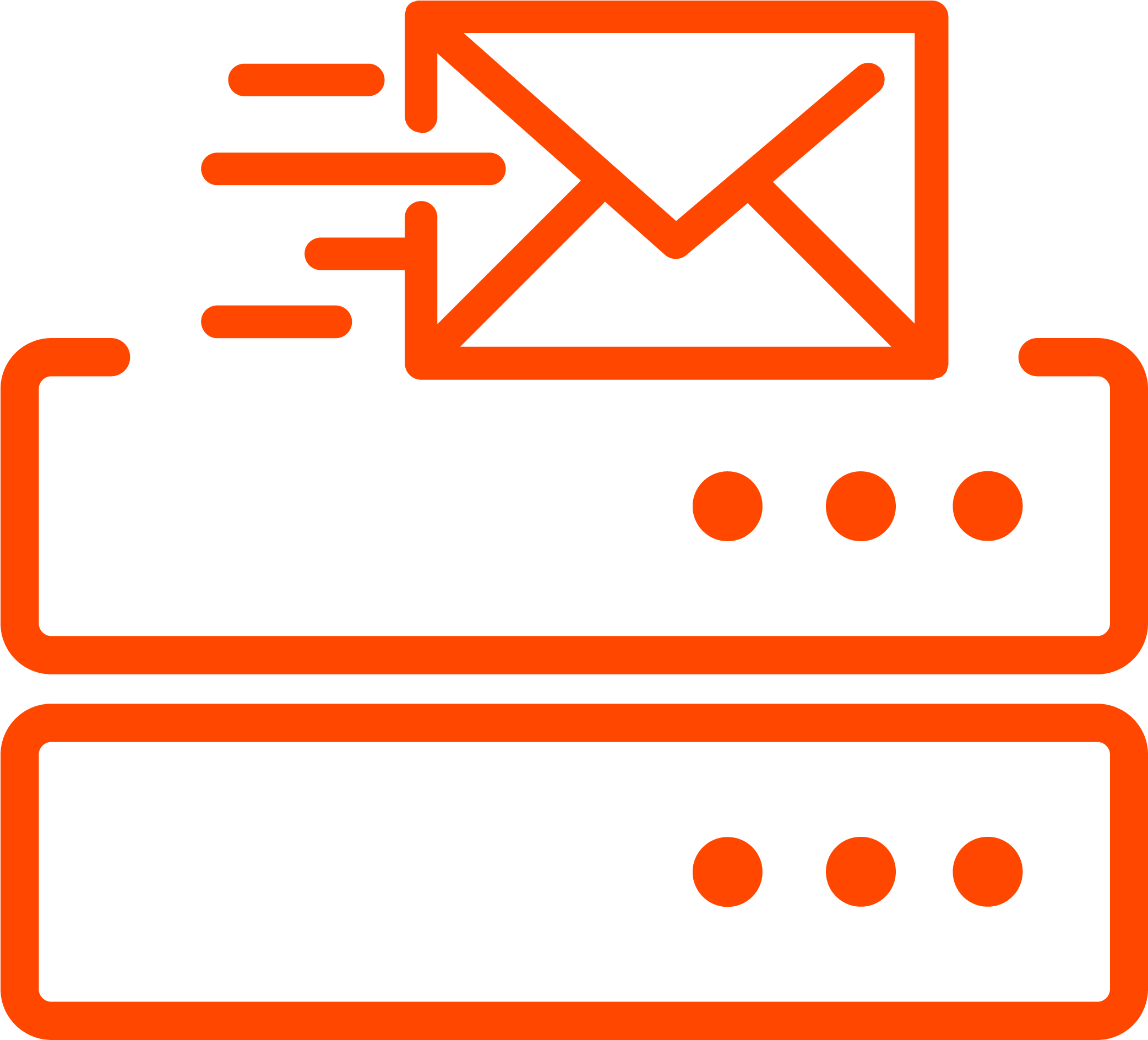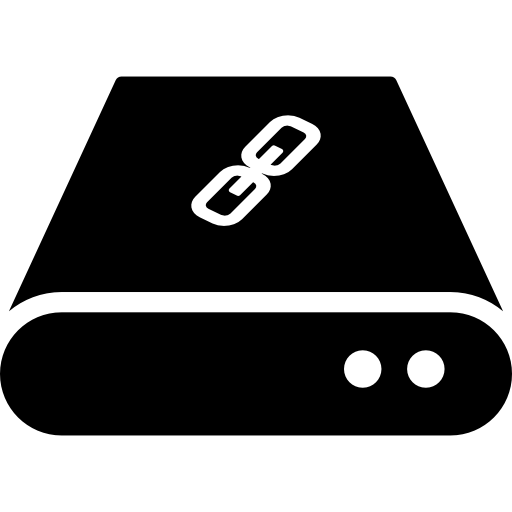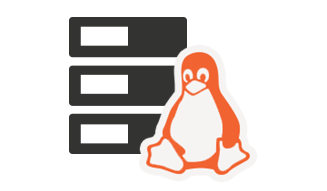How to park a domain in cPanel?
- In order to park a domain in the cPanel, you need to log in first to the cPanel.
- Go for the Parked Domains icon. Parking domain is useful when you have additional domain names and you want that people can use them to come to your website.
- In order to do this, you need to enter the new domain name that you want to park. Then click on Add Domain button. That’s it.
- After this when someone will use your new domain name, he will come to your website first. that person will be redirected automatically to your website.
 Worldwide (English)
Worldwide (English) Romania (Romanian)
Romania (Romanian) Spain (Spanish)
Spain (Spanish) Germany (German)
Germany (German) France (French)
France (French) Bulgaria (Bulgarian)
Bulgaria (Bulgarian) Indonesia (Indonesian)
Indonesia (Indonesian) Portugal (Portuguese)
Portugal (Portuguese) South Africa (Zulu)
South Africa (Zulu)