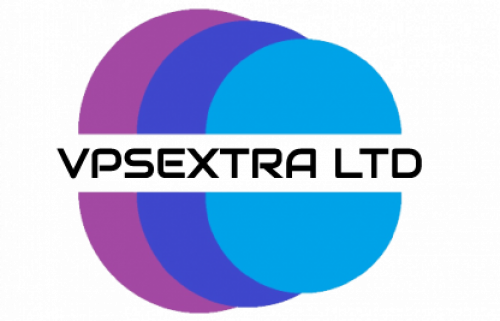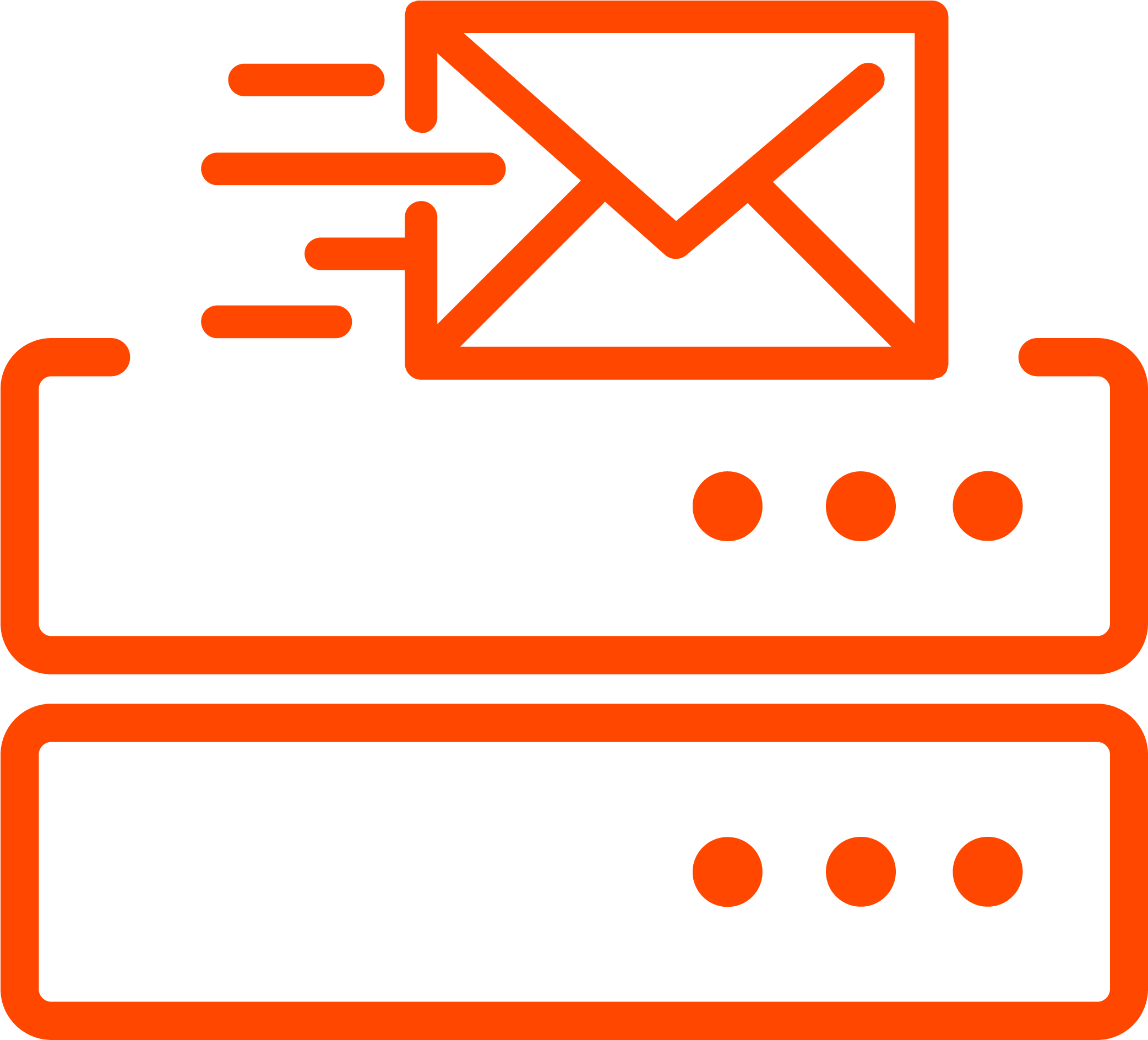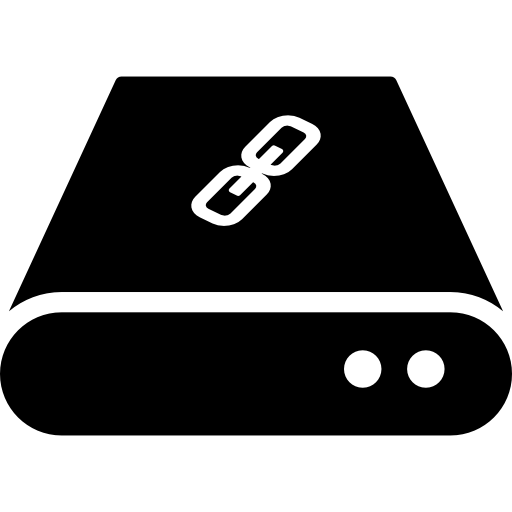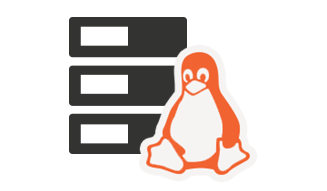How to create a subdomain in cPanel?
- In order to create a subdomain in cPanel, you need to go for the Subdomains icon on the cPanel page. Click on it.
- Then you need to enter the prefix for the subdomain. Ensure that the domain name you have assigned for the subdomain is selected properly.
- You can even further change this if you want and then click on create button.
- With this much of task you will be able to create a subdomain in cPanel.
- Once you will go back you can find the folder with the new name where you can upload the files for your subdomain.
 Worldwide (English)
Worldwide (English) Romania (Romanian)
Romania (Romanian) Spain (Spanish)
Spain (Spanish) Germany (German)
Germany (German) France (French)
France (French) Bulgaria (Bulgarian)
Bulgaria (Bulgarian) Indonesia (Indonesian)
Indonesia (Indonesian) Portugal (Portuguese)
Portugal (Portuguese) South Africa (Zulu)
South Africa (Zulu)