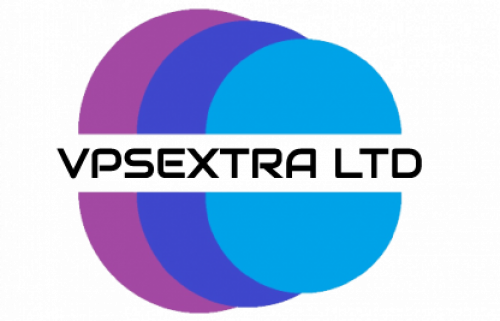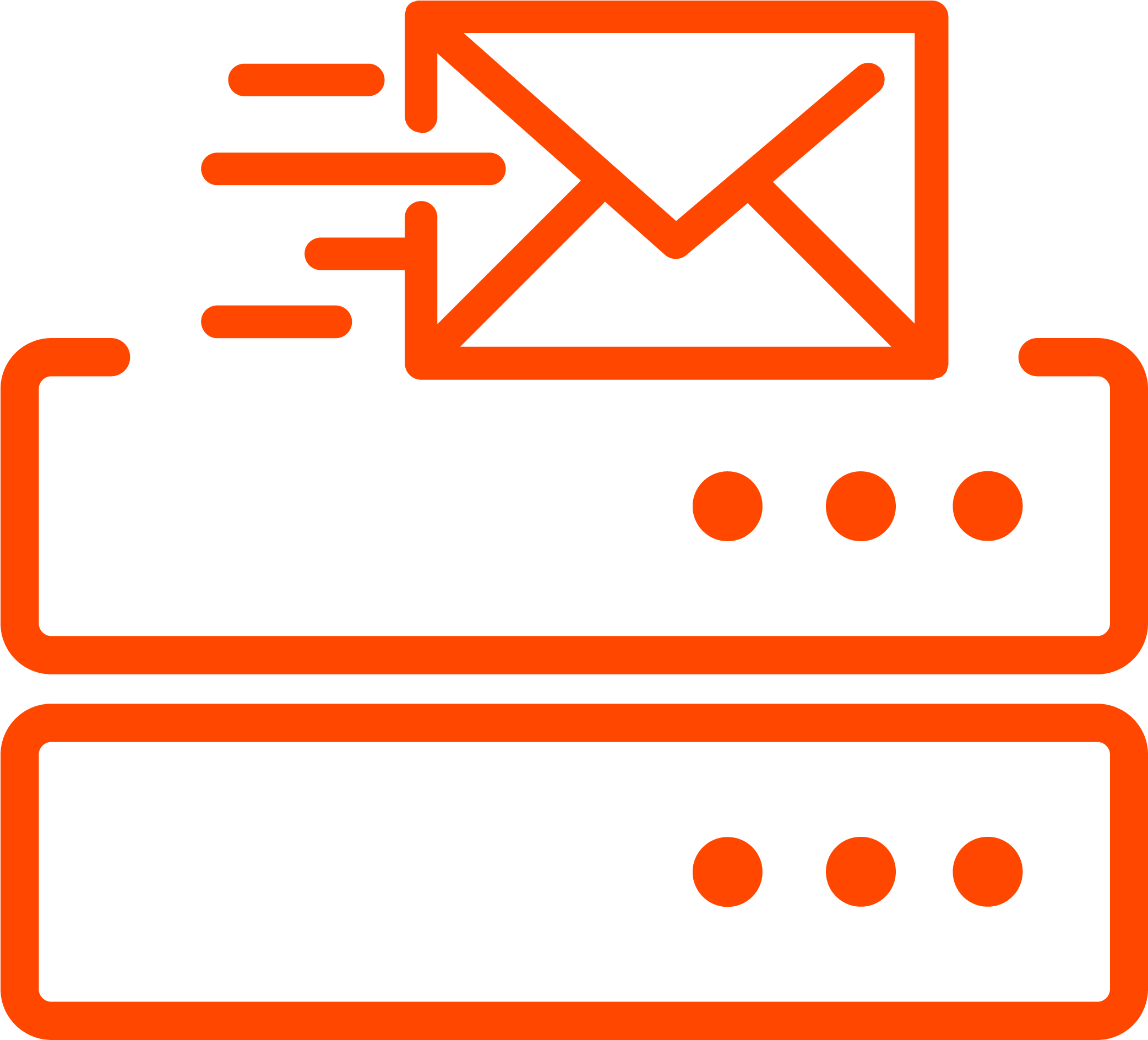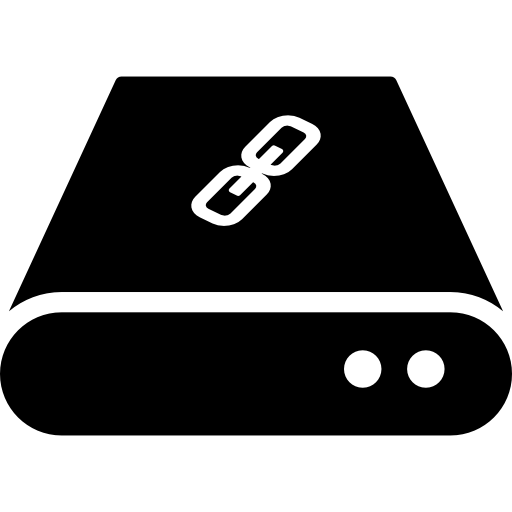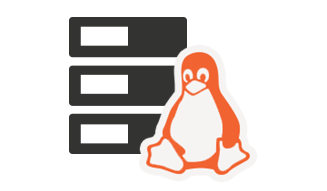How to setup domain redirects in cPanel?
- In order to set up domain redirects in cPanel, you need to log into the cPanel account first.
- Then go to the Redirects icon and click on it. you need to choose whether the redirection will be permanent or temporary.
- Then given the address where you want to redirect. Here, you need to give the destination URL.
- Once ready, you should click on the Add button. That’s it.
- In this way, you can set up domain redirects in cPanel.
- If you have selected permanent option, then the redirection will occur accordingly and in case of temporary option, it will remain temporary.
 Worldwide (English)
Worldwide (English) Romania (Romanian)
Romania (Romanian) Spain (Spanish)
Spain (Spanish) Germany (German)
Germany (German) France (French)
France (French) Bulgaria (Bulgarian)
Bulgaria (Bulgarian) Indonesia (Indonesian)
Indonesia (Indonesian) Portugal (Portuguese)
Portugal (Portuguese) South Africa (Zulu)
South Africa (Zulu)